How to Lookup Your Certification
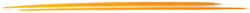
Whether you’ve completed one of our online safety training programs, used one of our safety training kits, or trained under a company branch…
You can look up your certificate by following these steps:
- Go to https://hardhattraining.com/.
- Click eLearning Login at the top of the page.
- Log in to your account with your username and password.
- From your Dashboard, click Go to Courses.
- Under My Courses, show Completed Courses.
- To view and print your certificate(s), click Print Certificate under the title of the completed course.
- A new window will open, allowing you to save or print a copy of your certificate and wallet card.
If you’re not able to find your certificate, reach out to our Support Team with the chat at the bottom of the page or visit the Contact Us page for more information.
Disclaimer: If you did not use Hard Hat Training for your safety training needs, we cannot help you find your certificate. However, if you purchase online training from us, we will make every effort to keep copies of all your certificates available for you to access in the future.
