Ergonomics Office Training & Certification
Hard Hat Training courses meet all training requirements set by OSHA and CSA.
We Offer Three Types of Ergonomics for the Office Safety Trainings
Our regulation-aligned Ergonomics for the Office certification courses are updated to reflect the most recent changes made to safety standards. Whether you want a certification in as little as two hours, or a more robust training, we can help! We offer online trainings that can be completed in a day, DIY training kits that provide training materials, Train the Trainer certifications that certify individuals to train others and provide training materials, or onsite training. No matter what you choose, we can get you what you want, at a price you can afford.
Online Training
Online training is for those who prefer self-paced training from any location and/or for employers who need to assign and monitor employee training progress and exam scores.
Purchase OptionsTraining Kits
The training kit is for those who want the freedom of doing the training themselves. It is an PowerPoint Presentation (PPT) that you can present yourself to a group of trainees.
Purchase OptionsTrain the Trainer
Train the Trainer courses are online and meant to certify a individual to use the training kit to train others. Training kit and materials are included with the Train the Trainer online course for no additional cost.
Purchase OptionsWhat’s in the Ergonomics Office Training Course?
Our Office Ergonomics training course is regulation aligned, and our online version fulfills classroom training requirements. Each class contains sections on general definitions, head and neck ergonomics, shoulder and arms ergonomics, back ergonomics, and legs and feet ergonomics.
During this training, we will be looking at the common risk factors that play into an ergonomic injury. We will also go over the parts of your anatomy that are affected by poor ergonomics, the types of musculoskeletal disorders (MSDs) that are associated with each body part, and how to prevent these MSDs from becoming serious and life altering health issues.
This presentation includes intermittent practice quiz questions to prepare for the final written exam included with the course. In addition to the written exam, this course also includes a checklist for employers to use when administering a practical exam as required by OSHA.
Estimated Training Length: Because everyone learns and progresses at different speeds, the amount of time you spend taking this training will vary. However, the estimated time for this training is 1 – 1.5 hours.
Intended Audience:
- Employees
- Supervisors
- Managers
- Employers
Though you will still need to familiarize yourself with all other applicable federal, state, and local standards, this training encompasses the following laws and regulations:
See Purchase Options
For most courses, we offer OSHA trainings in English and Spanish, CAL/OSHA trainings in English, and Canada trainings in English. See all of our options!
View Purchase OptionsErgonomics Office Certification Standards
U.S. Standards
Canada Standards
Train the Trainer Certification
The Train the Trainer option is used to certify a trainer to teach others using the included training kit. It incorporates the online course with an additional train the trainer module, as well as the training kit. This option results in an regulation-aligned lifetime trainer certification from Hard Hat Training. This certification is not company-specific, meaning you can take it with you should you change employers.
Why Do I Need Ergonomics Office Safety Training?
While OSHA doesn’t have a specific standards for office ergonomics, under the General Duty Clause, Section 5(a)(1) of the Occupational Safety and Health Act (OSHA) of 1970, employers are required to provide a workplace that “is free from recognizable hazards that are causing or likely to cause death or serious harm to employees.”
This means employers have a legal and ethical obligation to promote a work environment that is free from ergonomic risk factors. You and your coworkers have the right to work in an atmosphere that promotes the safety, equality, and well-being of all.
Stay Informed On All Things Ergonomics Office
Did You Know?
Musculoskeletal disorders cost the U.S. about $850 billion per year. (Bone and Joint Decade)
Musculoskeletal disorders are among the most prevalent medical problems in the U.S., affecting 7% of the population. (CDC)
MSDs account for 14% of physician visits and 19% of hospital stays. (CDC)
Frequently Asked Questions
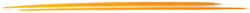
What is the focus of ergonomics?
Ergonomics focuses on finding a best fit between a worker and their work environment. The idea is that an ergonomically designed workplace involves the least exposure to the six musculoskeletal disorder risk factors. These include localized pressure, repetitive motion, vibration, excessive force, cold temperatures, and awkward or static postures.
Is there an OSHA standard for ergonomics?
OSHA used to have a specific standard for ergonomics, but it was repealed in 2001. This is because there are so many different scenarios in any given workplace that could pose ergonomic hazards. It is simply too hard to cover them all in a single standard. Instead, OSHA and NIOSH have produced publications addressing some ergonomic best practices specific to certain industries.
What industries are most affected by ergonomic safety standards?
Almost every job you will ever work at involves ergonomic hazards. However, some of the more high risk industries are healthcare, office jobs, construction, warehousing, transportation, and so on.
What is the main cause of musculoskeletal disorders?
There are six risk factors that contribute to the development of an MSD. The main cause of musculoskeletal disorders includes exposure to excessive force, repetitive motion, vibration, localized pressure, cold temperatures, and awkward or static postures. These risk factors are most often present in the workplace, but it is also possible to experience these risk factors at home.
How can ergonomics improve work and safety?
A workplace free from ergonomic hazards allows employees to be more productive. Frequent injuries on the job can harm workplace morale and employee retention. Furthermore, lost work injuries equals less work being performed. By employing ergonomic practices in the workplace, employees are less likely to sustain chronic injuries related to MSDs.
What are the symptoms of musculoskeletal disorders?
There are all sorts of symptoms that may indicate an MSD. We can’t cover every physical sensation you may experience, but you should generally look out for stiffness, muscle spasms, pain, reduced range of motion, aches, tingling, numbness, swelling, and soreness. These are just a few symptoms of musculoskeletal disorders that you should watch for.
How do I make my office ergonomically correct?
There are a few things you can do to make your office ergonomically correct. Make sure your computer screens are about an arm’s reach from your body and aligned with your eyes. Adjust your chair so that your feet are firmly planted on the floor. Sit up straight so that your lumbar is supported. If it isn’t, consider purchasing a different chair. Reposition your keyboard and mouse so that they allow your elbows to rest at a 90-degree angle as you work.
See Purchase Options
For most courses, we offer OSHA trainings in English and Spanish, CAL/OSHA trainings in English, and Canada trainings in English. See all of our options!
View Purchase Options





